Guide to NPower Portal
Were you selected for the first phase of the NPower Nigeria programme? Please follow the steps listed below;
If you have been selected for the first phase of the Npower Program,
- Go to npvn.npower.gov.ng
- Login with your phone number or email address provided during Npower registration as the username and Surname as password.
- Connect either your Facebook or twitter account. Change your default password (minimum of 6 characters).
After you are logged into the platform:
Update your profile:
- Click on account settings on the left pane
- Then click on edit information (next to Personal Information)
- Update your personal information
- After updating your personal information, click on update account to save.
Update your bank account details:
- Click on account settings on the left pane
- Check if account detail is correct
- If not, click on edit information (next to Bank Information)
- Update your bank account number and BVN
- Click on update account to save.
Access the learning contents on the platform:
- On the home page, click on "Go to prepare” or “Prepare” on the left pane
- Click on “Welcome to NPVN" card to watch the welcome video
- Click on a module to access learning
Similar Jobs
- Job Vacancies at dLocal
- BUSINESS DEVELOPMENT HEAD AND COMMERCIAL MANAER
- Maventeq Systems Limited Recruitment for Governmet Relations Advisor (National Assembly)
- Government Relations Officer Job at Alan & Grant
- Nationwide Sales and Business Development Openings
- Humanitarian Affairs Officer / Head of Field Coordination Job at the United Nations Office for the Coordination of Humanitarian Affairs (UNOCHA)
- Legal and Governance Officer Job at SaroAfrica International Limited
- Nigerian Army (DSSC 27 / 2023) Nationwide Job Recruitment 2023
- Government Relations Intern Recruitment at Procter and Gamble
- Government Relations Specialist Job at Choice International Group